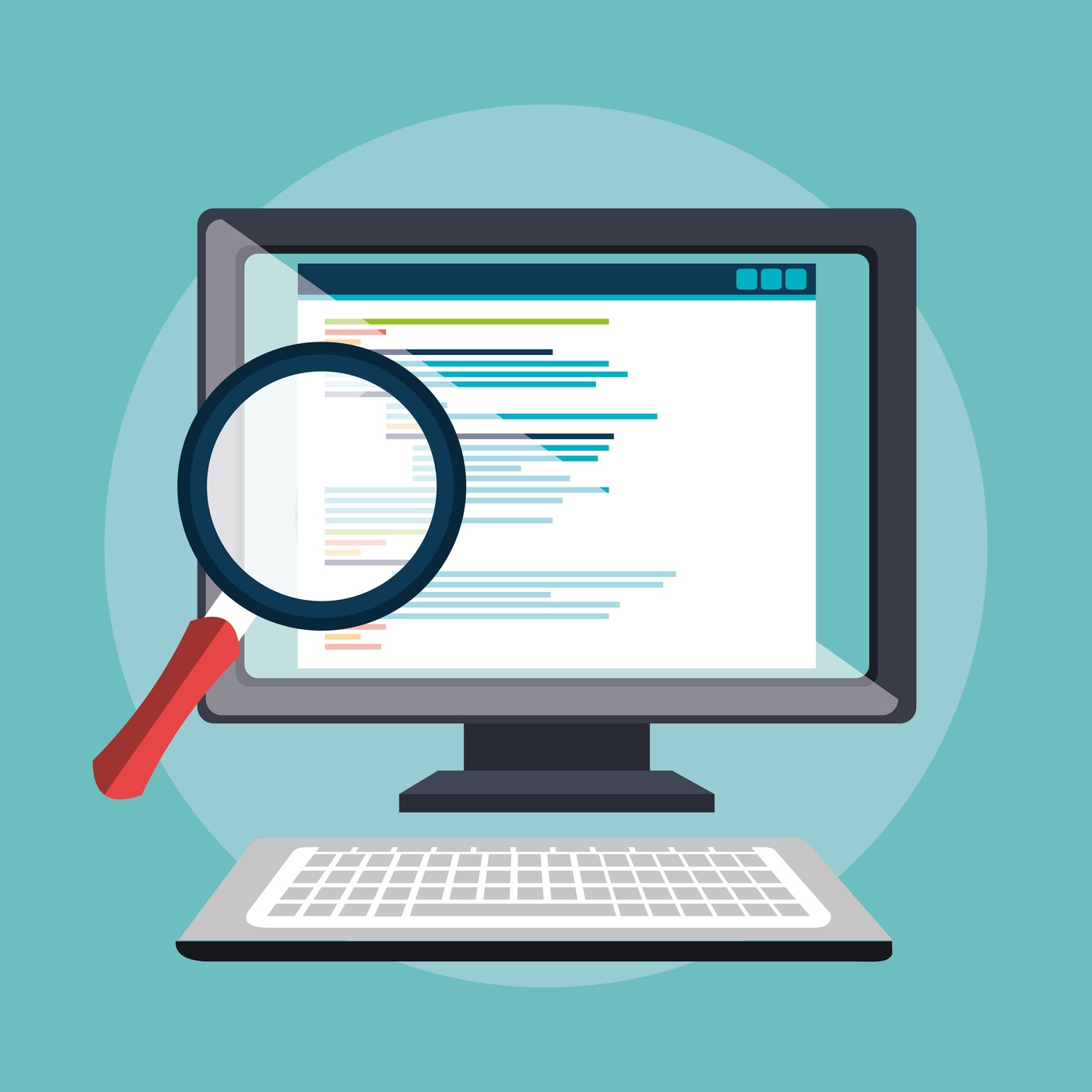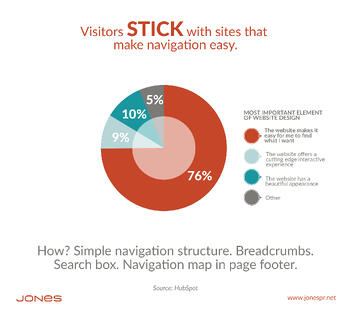6 Places to Personalize Your Visitor’s Website Experience
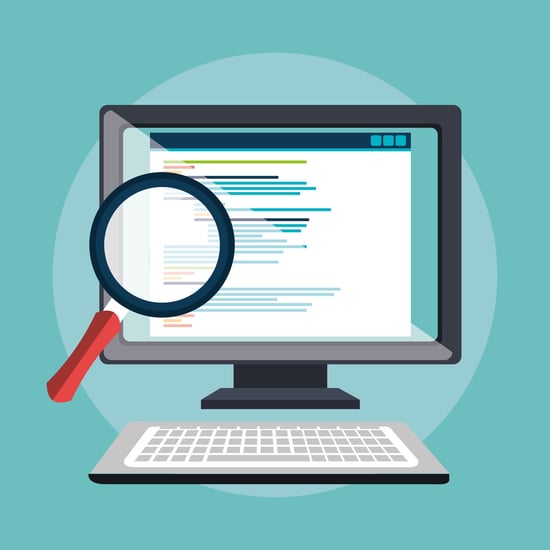
The days of “brochure” style websites that looked identical to every visitor and never changed are over. Today’s business websites must be ready to interact with individuals, providing them a personalized experience in order to facilitate inbound marketing.
Inbound marketing software provider HubSpot has found a compelling reason for using dynamic content targeted to individual users:
In data from 93,000 calls-to-action over a 12-month period, CTAs that were targeted to a specific user performed 42 percent better than generic CTAs. (Click to Tweet)
Let’s look at six different places your website should be using dynamic content to personalize the visitors’ experience.
Some personalization opportunities will require that the individual has converted on a landing page form to provide a small amount of information, such as their name and industry, which could be as simple as creating an account or subscribing to email updates or blog. Others can be set to respond to cookies set each time someone visits your site or to recognize information in visitors’ IP addresses.
1. Website greeting
Greet your website visitors by name, or if you have it, you could even use their company name.
“Welcome back, Kristin!”
“We have updates for JONES.”
This information will need to come from some prior interaction they have had on your site in which they have registered an account, made a purchase, completed a landing page form, or subscribed to email updates or your business blog.
2. Location-specific information
By using IP address information, your website can begin personalizing a visitor’s experience even before they fill out a form. Information based on geographic location can trigger your site to use a greeting or home page in the primary language used by a visitor’s country (if your site has international appeal) or to show information about store or office locations near the visitor’s location first.
3. Industry-specific information
If a repeat visitor has previously provided information identifying their industry, such as when downloading a case study or white paper, you can use that information to show them industry-specific offers when they return to your site. This personalization could include a banner on the home page that highlights your services that focus on their industry, rather than a more generic home page meant to cover all industries.
4. Website images
If you serve warehousing, manufacturing and healthcare, those industries all have unique visual representations. Once a visitor has converted on a landing page form that includes their industry, you can also program the website to show images that are specific to that industry.
5. Smart calls-to-action
Smart calls-to-action, one of the dynamic content features offered by JONES partner HubSpot, appear on your website based on a visitor’s past behavior.
When using inbound marketing to engage visitors and convert them into leads on your website, you don’t want to duplicate CTAs that a visitor has already accessed. Instead, rotate CTAs to show your visitor new offers, preferably offers that are relevant and continue to move them through the sales funnel.
Progressive landing page forms enable you to continue to build a profile of the lead, but also prevent the lead from having to provide the same information over and over again. Your site should automatically fill in the information they have already provided.
If the offer is farther down the sales funnel, however, you may want to request additional information.
For example, our introductory ebooks (e.g. Introduction to Business Blogging) require only a name and email address on the landing page, but to download one of our solution sheets—content intended for leads weighing their options for a buying decision (e.g. Business Blogging: The Jones Solution)—we ask for additional information such as job title, industry and region.
Are you ready to personalize your website to increase conversions and lead generation? Get the basics you need to know in Introduction to Using Dynamic Content in Marketing.
-1.png?width=1652&height=294&name=Jones(RGB)-1.png)