7 Business Blog SEO Tricks
.jpg?width=1433&name=Adobe%20Spark%20(63).jpg)
Many of the tips we have covered over the last few years about using a business blog for inbound marketing have focused on broad concepts, strategy, and overall guidelines. But today, I want to focus in on a few specific steps you should be taking with every post you write, to boost the searchability of your content.
While writing for readers should always take priority, small details within each post can also impact your blog’s SEO power, empowering it to continue to contribute to your organic search traffic and lead generation well beyond the original publication date of each post.
Here are seven details to double-check in each business blog post you publish:
1. Does your title include one of your target keywords?
Blog post titles typically are coded as “H1” headings, which have a higher priority when search engines crawl sites to determine the primary focus of each page. By including your keyword or targeted phrase in the title, you are signaling to the search engines that it is a focus for that post and page.
Of course, the title is also where readers will first determine whether they want to read further — using keywords that accurately reflect the topic of the post in the title shows them they have found what they are looking for.
2. Does your title have 70 or fewer characters?
Succeeding in organic search requires not just capturing the attention of the search engines, but also capturing the attention of the reader conducting the search. If a title is too long, or doesn’t include key phrases at the very beginning, search results may cut off the most important part of the title.
Many studies have shown 70 or fewer characters to be the sweet spot for title length to capture clicks.
3. Did you include an image with your keyword in the image name and alt text?
Rather than giving your images generic names (e.g. image123.jpg or blogpic2.jpg), include a relevant keyword, such as “healthcare-patient-engagement-blog.jpg”. Be sure to include alt text for the image also that reflects what the blog post is about and how the image contributes to the topic.
For this image from our partner West, we would use the following alt text: “Infographic: Patient feedback re: chronic illness information.”
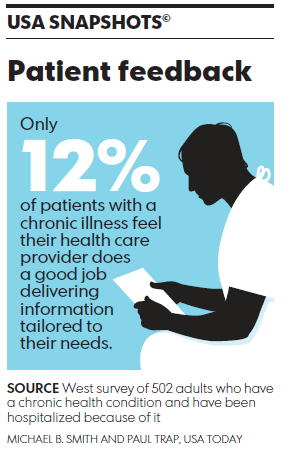
4. Did you use target keywords in the body of your post?
If you have matched your target keywords well to your topic, and are writing relevant, useful copy, then this shouldn’t require a lot of effort. But it may be useful to think about longtail keywords and variations of your keyword phrases to include a variety within the text.
A majority of searches today include at least four words, so matching the full phrase your target audience is using can be helpful when working to increase organic search results.
For example, if your targeted keywords are “long-term care,” “St. Louis” and “dementia,” you may want to mix up how you use those phrases within the text of your blog post:
-
Options for long-term care for dementia patients in St. Louis range from in-home caregivers to facilities with a full continuum of care options.
-
When seeking solutions in St. Louis for long-term care of dementia patients, first ask for recommendations from your loved ones primary care physician.
-
Several residential facilities offer specialized dementia units within larger long-term care facilities in St. Louis.
5. Did you use keywords too much?
Be sure that your use of keywords is natural to the topic of your blog post — don’t overstuff posts with keywords in ways that make it difficult to read. Not only will it not aid your SEO (and could even trigger search engines to penalize your site), but it breaks the first rule of blog writing, which is to write for readers (see Write for Readers, Not Search Engines).
6. Have you written a meta description for this post?
While meta descriptions themselves may not influence SERP rankings, they do influence how search results appear on those pages. A short, clear meta description will help searchers identify whether your blog post provides the information they are looking for.
Find more information about meta descriptions, rich snippets, schema and more in our quick cheat sheet, written with non-web designers in mind. It covers what marketing writers need to know to communicate with web designers and search engines.
7. Is there at least one keyword in the page’s URL?
If you use your blog title as part of the URL, and have already checked off the first question in this list, you should be covered. If you are in the habit of using a different protocol for determining URLs, however, you may want to reconsider. Don’t try to overstuff a URL with every possible keyword, but including the most relevant words helps to identify the key content for that blog post.
Speaking of making changes to your system, if you have been blogging for some time, but not following the recommendations here, it may be worth taking the time to go back and re-optimize old posts based on the best practices we’ve outlined.
HubSpot says that 1 in 10 blog posts are what they consider to be compounding posts, generating traffic and leads far beyond the original publication date, but to do so, they have to be optimized for search. Use our On-Page SEO Template to review old blog posts and other web pages to ensure you are using keywords in the appropriate places.
These are just seven of the key characteristics of business blog posts that we feel are critical to successfully using blog SEO to generate traffic and leads. Find the other 13 when you download our Blog Essentials Checklist.
-1.png?width=1652&height=294&name=Jones(RGB)-1.png)












