Dig Into Traffic Sources & Page Metrics With HubSpot
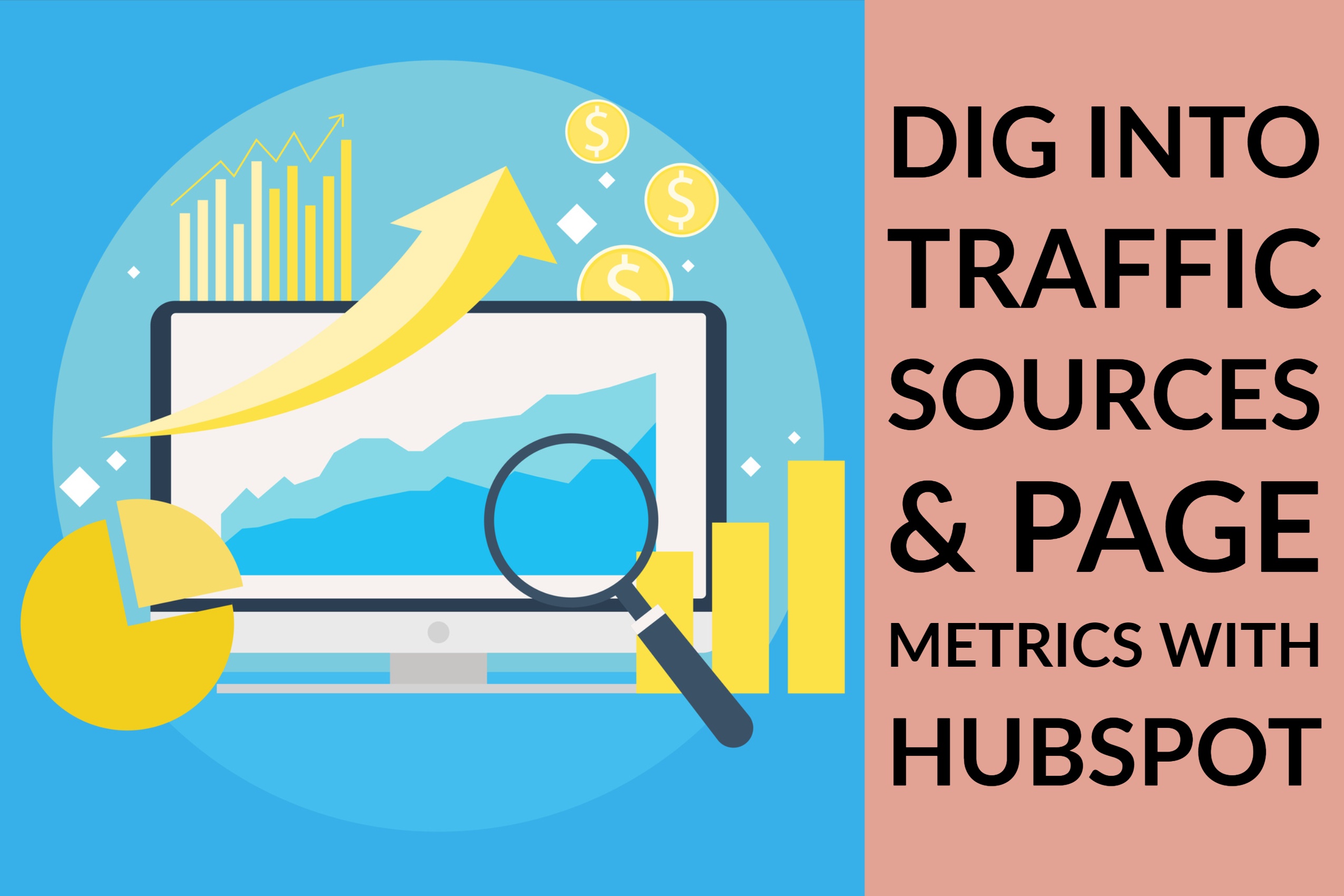
I’ve talked recently about using conversion rates to pinpoint your most effective inbound marketing elements — which offers, landing pages and blog posts most consistently generate new online leads — so let’s continue geeking out about metrics and numbers for just a bit. While I love the creative process of developing marketing strategies and campaign materials, I also love seeing the results in cold, hard data.
Since the primary goal for any inbound marketing strategy is to develop leads (and then nurture those leads into customers), it is important to know how leads find you.
That means diving into the reports that highlight your traffic and lead sources. It is key to look at both: overall traffic sources and lead sources. Here’s why:
No matter how high your traffic numbers are from an individual channel or source, if that traffic is not converting on your website you need to figure out why.
Luckily for those using HubSpot’s content management system, there are reports available to dig into each individual source, compare them by overall traffic and by conversions/leads, and try to tease out what is working and why, as well as what needs improvement.
Visitors reach your website from a few primary sources:
-
Direct — These visitors either typed your URL directly into their browser or clicked on a saved bookmark to reach your site.
-
Organic search — They found your site via a search engine. If possible, break your organic search traffic up by search term to find what queries are bringing visitors to your site, and which of those queries most often result in leads.
-
Email — If you use email marketing, this may be a significant portion of your website traffic.
-
Social — Social media is best used as part of an inbound marketing strategy when it includes links that bringing social followers directly to content on your website.
-
Paid — This source of traffic includes paid search, social media advertising, and other paid links to your website.
Overall traffic metrics to review:
Sessions (visits) — In HubSpot’s Analytics tool, the “sessions” refer to each time a visitor comes to your website. This is your total traffic count for the entire website. Review what sources provide the most overall traffic. Do they match what you would expect based on where you place the most content promotion emphasis?
Contact conversions — This figure, which HubSpot calculates for each source, is the number of new contacts (aka leads) divided by the number of sessions. This is where you may see a difference in effectiveness of sources. For example, while we receive nearly identical visits from direct traffic and organic search, search generates nearly twice as many new contacts. One reason could be that visitors who are coming to our site directly may already be contacts in our system and repeat visitors. But we find that the highest conversion rate comes from social media — more than 9 percent of social media-sourced visits result in a new contact conversion. What this might mean for our future planning is that we need to find ways to increase social media traffic — it is only the fourth largest source of traffic for our site currently — because those visitors tend to be more likely to convert.
Customer conversions — This is the number of new customers gained in a specified date range divided by the number of new contacts. Again, this drills down to which traffic sources are providing not just visitors or even contacts, but contacts who will become customers.
Bounce rates — HubSpot defines the bounce rate as “the number of sessions with exactly one analytics event divided by the total number of sessions.” In other words, what percentage of visitors from that source landed on one page, then left your website without visiting other pages. A low bounce rate indicates that traffic from that source is sticking around to explore your site. A high bounce rate may indicate that they are either a) only looking for one thing, and they found it, or b) unsatisfied with what they found because it didn’t match their needs. To get a better feel for which it might be, compare bounce rates and the next metric: average session time.
Average session time — Also referred to as time spent, this metric measures how long visitors from each source stayed on your site. You may find, as we did, that direct traffic has the longest average session time. This could be because those who come to our site directly — because they already know the URL or have our site bookmarked — are most likely to already have an established relationship or familiarity with our site.
From HubSpot’s main traffic (sources) report page, you can click to have each of the above metrics broken down into the subcategories of each source. For example, we find that even though my Twitter following is nearly 40x larger than our Facebook following, the two platforms generate nearly an identical amount of traffic to the website, and Facebook generates about 1.5x as many new contacts.
Clicking on the direct traffic, you can see which specific page on your site is most often the entrance page for direct traffic. Is it your home page, your blog’s home page, or some other page?
Individual page metrics to review:
While the metrics listed above for analyzing sources of website traffic take a macro look at traffic, HubSpot’s Page Analytics take a micro approach, examining the performance of each individual page on your site. Used together with the overall traffic sources info, the individual page stats give you a more complete look at who is visiting, where they come from and what they do while they are there.
Take time to acquaint yourself with these metrics and review how your top pages stack up (and maybe see what the bottom end of your performance scale looks like, too).
Views — Self-explanatory, really: how many visitors viewed that page during the designated time period. Most companies can expect the pages with the greatest number of views to be their home page and business blog home page.
Entrances — The number of sessions that started with viewing this page first. Again, it is most likely that your home page and blog home will top the list, though highly popular blog posts or landing pages with a strong SERP ranking and desirable topic may float toward the top. That is the case for our website, where positions 2-5 in the ranking of entrance pages for the first six months of this year go to individual blog posts.
(Want to know which posts are drawing our readers in? Here you go:
-
Healthcare Marketing 2018 Trend: Personalized Patient Engagement Communications
-
Choosing a Branding Agency: Are You Asking The Right Questions
Average time on page — This gives you an idea of how long visitors stay on each page. If they are there for just a few seconds, and then have a high bounce rate, that page isn’t doing what it should. However, some pages may have a low time on page and a low bounce rate, which would indicate they are a conduit to additional content. This is what would might expect from your blog’s home page — visitors don’t spend much time there, but hopefully click through to read posts or convert on calls-to-action.
Bounce rate — While the bounce rate listed above examined what percentage of traffic from individual sources “bounced” without visiting more than one page on the website, this bounce rate looks at each specific page to show how many visits were to that page only. A low bounce rate shows that the page in question keeps visitors on the site and encourages additional interaction.
Exit rate — This metric is the percentage of visits that ended with viewing this page last.
With so many numbers to examine, manipulate and ponder, it can seem overwhelming, but having a handle on who is visiting your website, where they come from and which pages are first on the list (or last to be visited) can help you determine what channels to emphasize or adjust to maximize the results of your inbound marketing plan. With HubSpot, the data is there—with a partner who understands it, you can put it to use. Download the JONES & HubSpot Analysis Solution or learn more about the benefits of working with a certified HubSpot partner agency to make the most of your inbound marketing investment.
-1.png?width=1652&height=294&name=Jones(RGB)-1.png)











