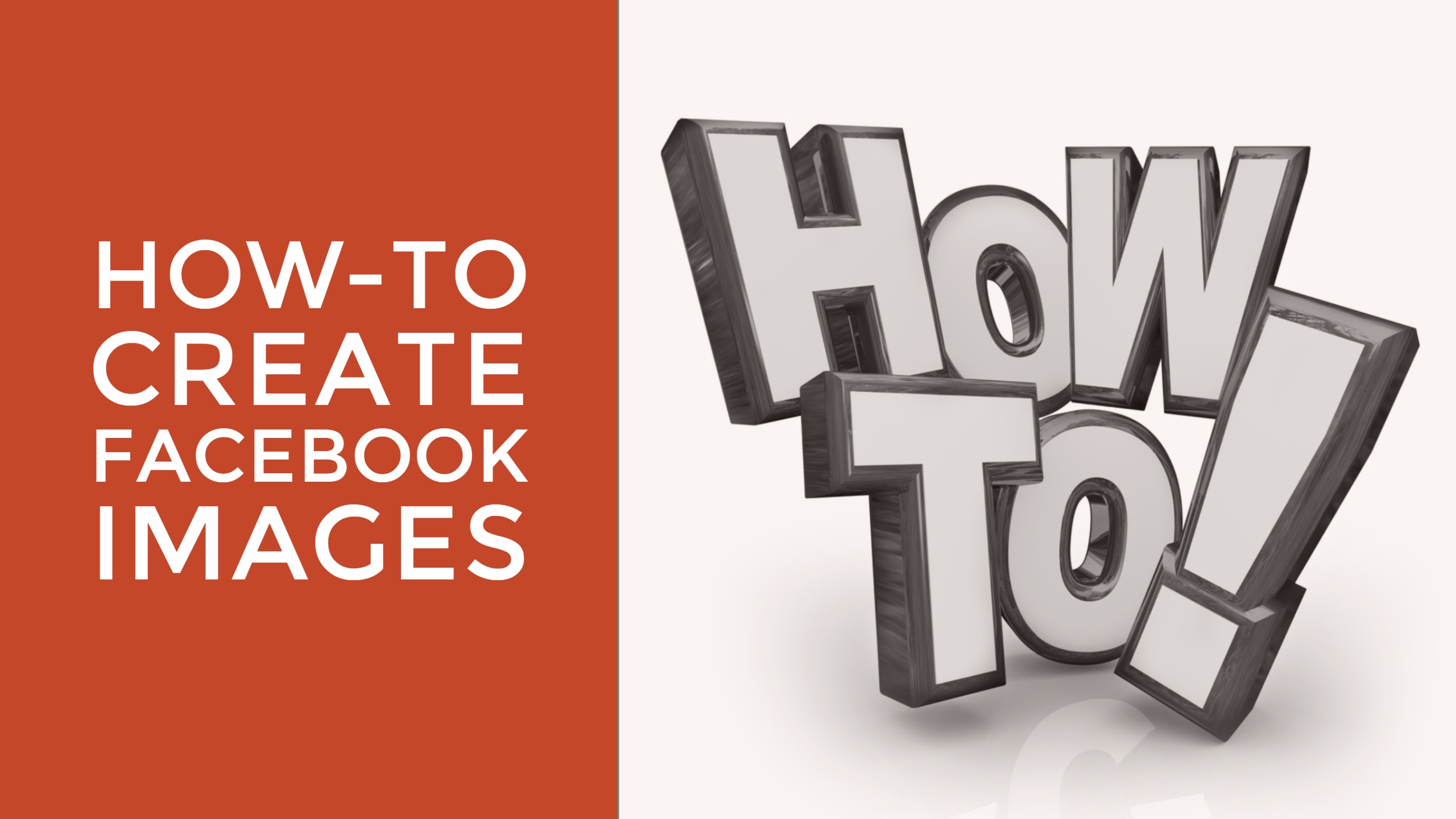How-To Guide For Creating Facebook Images
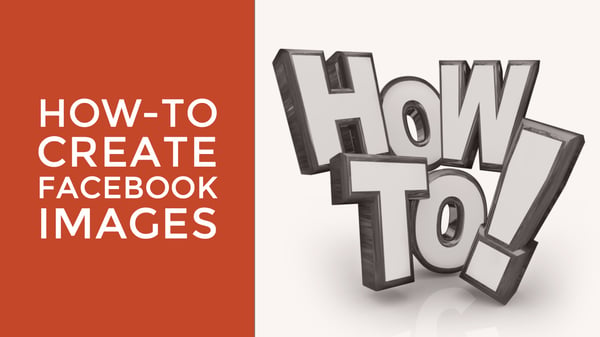
Images are a key element to any social media marketing strategy. In fact, Facebook posts with images generation 2.3 times as much engagement as those without photos. (Source)
If you don’t already have photo editing software, there are free online tools such as Canva that can help you craft images using their established templates, but if you already have Photoshop, and want an extra level of control and creativity, it can be simple to create your own custom images to share.
The infographic at the end of this post walks you through, step by step, the process of using Photoshop to create Facebook graphics that will work across all devices.
As you develop your social media strategy, plan from the beginning how and when you will include images with your social media posts. This may mean creating infographics that fit the parameters of a Facebook post with the intention of using the infographics as a stand-alone graphic, or designing images that serve as CTAs and link to your website for downloadable marketing assets, a free trial, a blog subscription or other valuable offers.
Our Social Media Scheduling Worksheet template is a great place to start in outlining your strategy for social media content. Download it here to get started today.
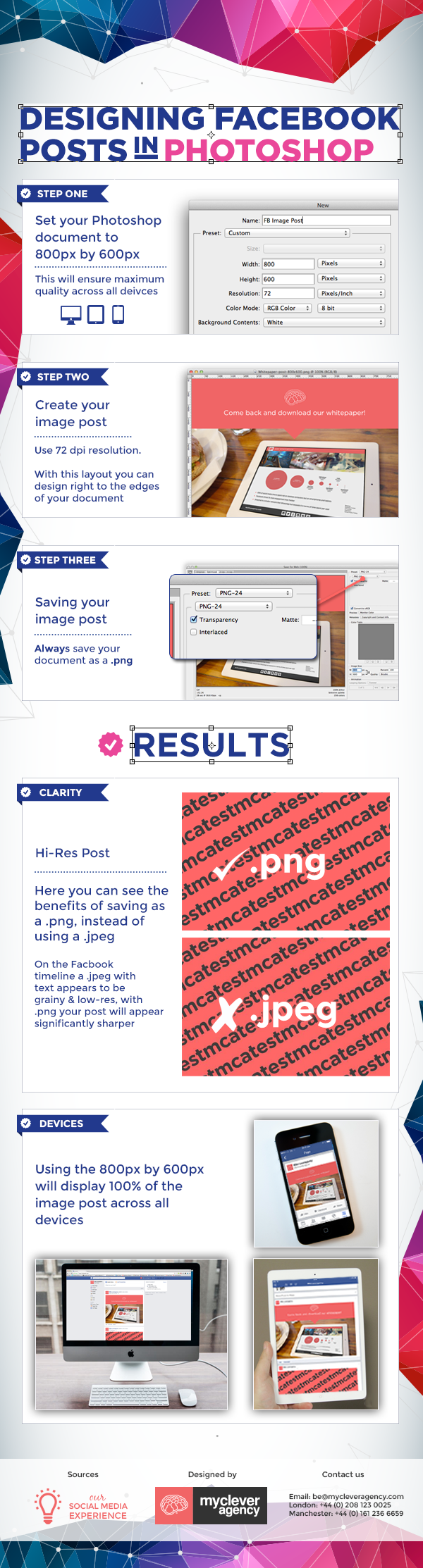
-1.png?width=1652&height=294&name=Jones(RGB)-1.png)