Make Your Landing Pages Something to Tweet About

With more than 300 billion “tweets” shared since the social network’s launch, and more than 270 million active users, it is just good business to consider how you can make Twitter a part of your marketing strategy. While it may be entertainers who lead the world in followers (Are there really 57 million people waiting to hear the latest wisdom from Justin Bieber?), businesses benefit also, with the average Twitter user following five or more businesses. (Click to tweet)
And while your own tweets are important, the social proof you gain from having your followers and website visitors share your content with their own networks is golden. Coming from them, it is no longer a marketing message. From them, it is a trusted recommendation.
If you’ve been reading the Inbound Accelerator lately, you may have noticed that I’ve talked a lot about landing pages - those specific web pages dedicated to providing a place for visitors to access each individual offer on your site, from ebooks and free trials to blog subscriptions and complementary consultations.
There is a reason — they are one of the four key components in successful inbound marketing. In fact, they are so important that we have an entire ebook dedicated to optimizing landing pages.
I presented some general tips for optimizing landing pages for social sharing in the past, but today, let’s look more specifically at Twitter. When you set up one-click options for your web visitors to share your landing pages with their social networks, you can customize those Tweets to be sure they have the most impact possible.
First, the quick instructions for creating a customized link for your visitors to Tweet your landing page:
The easiest way to create this is with Click to Tweet. Or, you can create a hyperlink like this: https://twitter.com/intent/tweet?text=[INSERT TWEET HERE].
It can look as simple and clean as this landing page from MuleSoft.
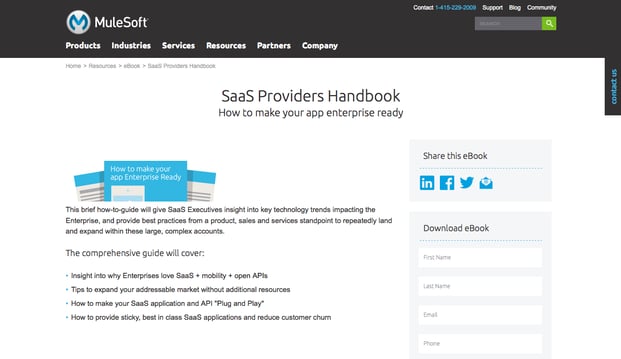
Now, let’s make sure that link has all the things it needs.
1. @ Mention
The tweet is coming from your website visitor, not directly from your Twitter account, but that doesn’t mean you shouldn’t get credit. By including your own Twitter handle in the body of the customized Tweet, you are gaining greater visibility and linking the offer to your brand. It’s a great way to attract more of your own followers.
2. The Title of Your Offer
You may not have much space, but use those 140 characters wisely and make it clear what the offer is. Use specific terms such as “ebook,” “download,” or “toolkit.”
HubSpot has found through testing that a Tweet that clearly defines the offer receives 18 percent more clicks and 29.8 percent more retweets than a more ambiguous message. (Click to Tweet) In their example “Free Kit: The Marketer's Crash Course in Visual Content Creation” outpaced “Get a sneak peek backstage on how @HubSpot does inbound marketing.”
3. Link to landing page
Of course, the way a shared Tweet will benefit you the most is by bringing a new website visitor directly to your landing page where they can access your offer and be converted into a lead. That means the Tweet needs include a link. Use Click to Tweet’s link-shortening tools or a service such as www.bitly.com to save valuable characters in the Tweet.
With your landing pages ready for visitors to share in a single click, and customized Tweets ensuring that share has your Twitter handle, a clear offer and a link, you will be positioned to reach an ever wider audience with your inbound marketing content. As they arrive on your landing pages, be sure you have downloaded and used our ebook: How to Optimize Landing Pages for Conversion. Because visitors are good, but leads are even better.













