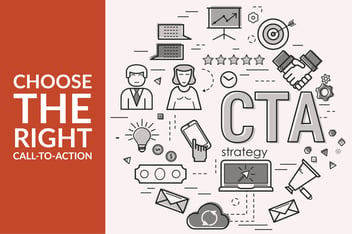Social Media For Spas: Add A Call-To-Action To Your Facebook Page

If you are using great content to increase visibility of your spa or other small business through social media, wouldn’t it be great to include a one-click way for them to take action and become a customer?
There is a way to give your business Facebook page a simple one-click option where visitors can contact you to book an appointment, ask a question, or sign up for an upcoming event. You can create an official call-to-action (aka CTA) that appears in the lower right corner of the cover photo on a Facebook business page.
While you can use CTAs in many different ways within websites, blogs and emails, there are limits to Facebook’s official “call-to-action” button.
A few of the options that are available for the text that will appear on your CTA button:
-
Book Now
-
Contact Us
-
Call Now
-
Learn More
-
Sign Up
-
Watch Video
Businesses such as spas, salons, and medical services that rely on appointments can even link the button directly to a phone number, or if you’d like to encourage Facebook followers to contact you through Messenger you can do that as well.
You can add a call-to-action button right from your Facebook account’s home page — if you don’t already have one, there will be a large button in the lower right corner of your cover image that says, simply, “Add a Button.”
Then choose from a list of drop-down menus to complete the action, which could include linking to a form, a video or your website if you want to promote something other than setting appointments.
This is a quick and easy step to add to the end of the illustrated instructions included in How To Create a Business Facebook Page in order to increase engagement and use your social media marketing efforts to directly connect customers to your business.
Messaging directly from Facebook is one way new customers connected with JONES partner Serenity Medical Spa, after the business made a commitment a year ago to increasing online visibility through social media. Learn more about their success by downloading the case study here.
-1.png?width=1652&height=294&name=Jones(RGB)-1.png)