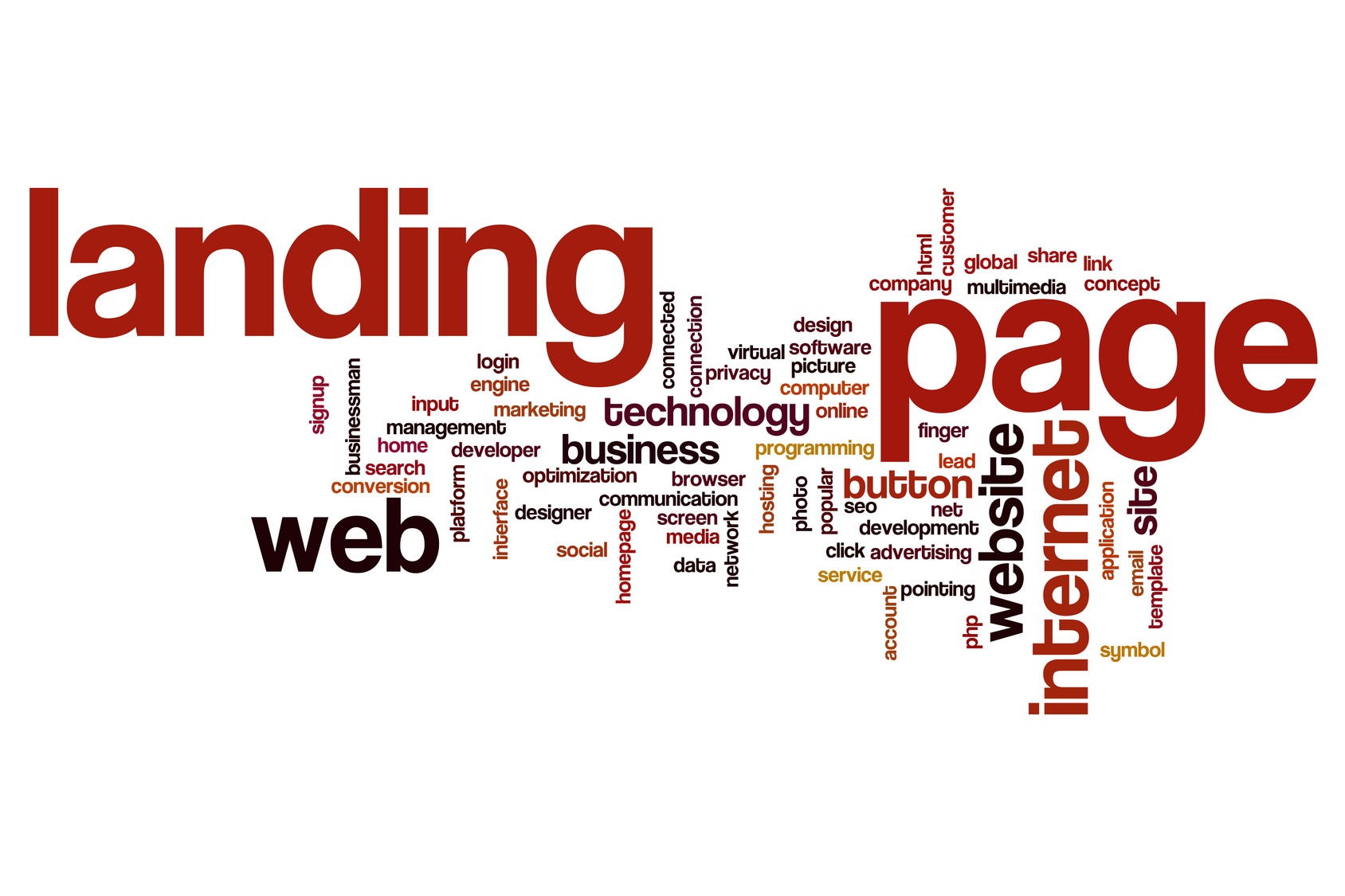How Not to Create Landing Pages
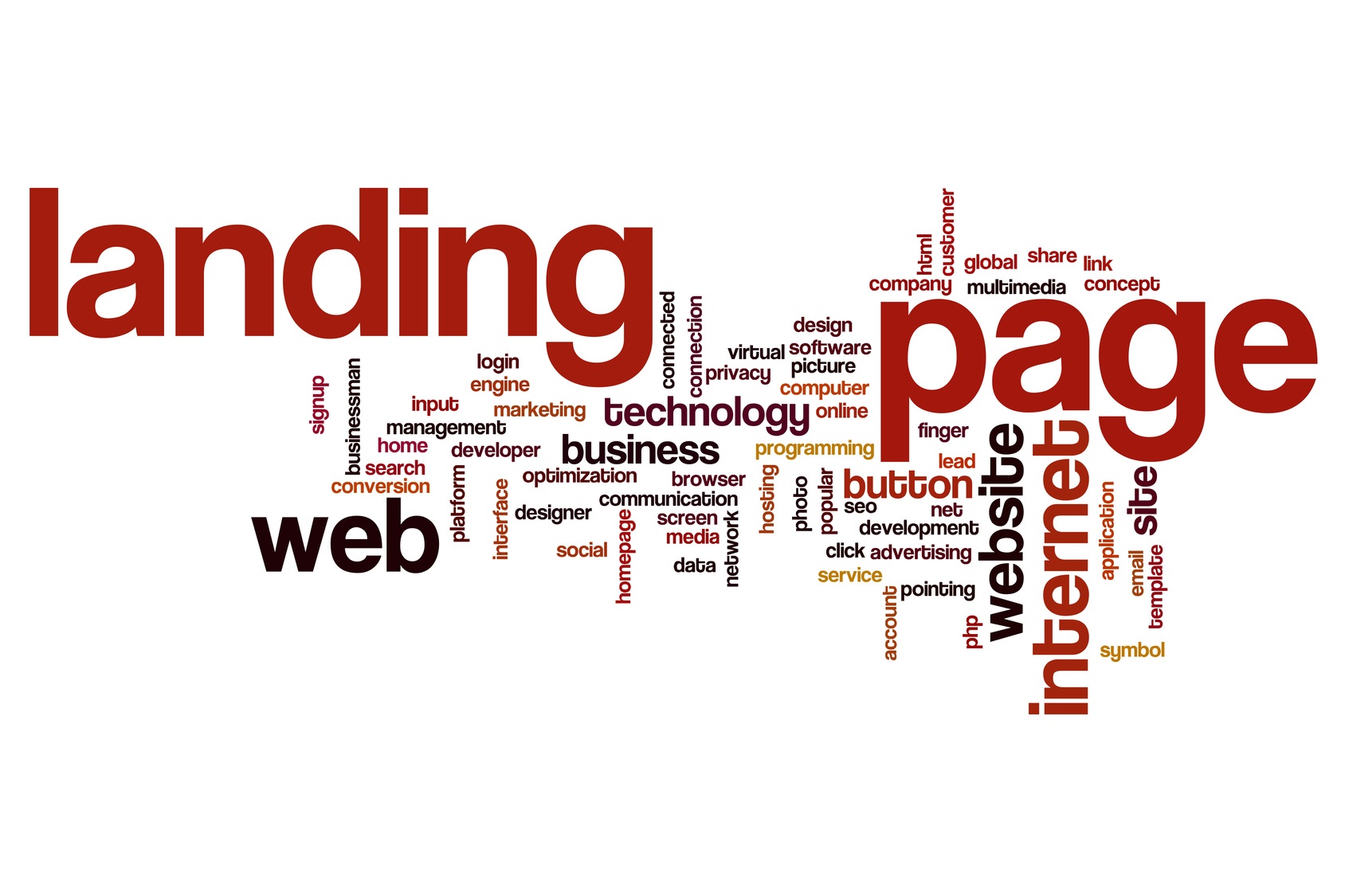
Landing pages are one of the four key elements in inbound marketing, and the essential transition point at which a website visitor is transformed into a lead, with all of the potential that entails.
Creating them should be something you consider as carefully as you do the creation of the content they promise. It’s hard to imagine that one little page can be difficult to create, but there is always potential for blunders that can botch your lead generation efforts, causing you to lose the race before it even begins.
Here are six things you don’t want to do as you build your landing pages.
1. Leave out essential page elements.
Landing pages don’t need a lot, but there are a few essential elements that should be a part of every landing page.
Headline (and optional subhead): Your landing page headlines should be optimized for search, utilizing long tail keywords that might help the page climb the ranks of search engine results pages. And your headline should also offer a clear, concise description of the offer that page is for. This might be as simple as using the title of a downloadable ebook, white paper or case study.
Description of the offer: Expand on the headline and tell your visitor exactly what they will receive. This could include bullet points detailing the topics covered in a webinar or the steps a template will guide them through.
Supporting image: Images draw the eye and attention and can relay information at a glance. Use an image relevant to the landing page’s offer: the cover of a downloadable slide show, a picture of the product that a coupon can be used on, or a screenshot from a video.
Form: This is where you capture the information about your new lead. It can be as simple as requesting an email address on a landing page to subscribe to an e-newsletter or ask for much more detailed information on a landing page for pricing information for your company’s products or services. You’ll find more details on choosing the right form fields here: Let’s Talk Landing Page Forms.
Supporting elements (optional): These could include testimonials, videos, or security badges to tell prospects their information is safe with you.
2. Confuse visitors with mismatched text
Have you ever clicked on a promising link, only to find that it took you to someplace unexpected? Don’t let that happen to your visitors.
Make sure that you closely match the headline of your landing page to the text of the corresponding calls-to-action, whether those CTAs are in PPC ads, on social media feeds, or included in your business blog posts. By using the same message, you can reassure them they really did find the right page.
And don’t change up the terms - if your CTA says an offer is free, don’t link to a landing page that requires a fee or jumping through too many other hoops to get what they came for. If you do, you’ll lose their trust.
3. Clutter the page with too much “stuff”
KISS that landing page—as in, “keep it simple, stupid.” When you fill a landing page with too many images, text blocks, bullets, videos, and more, the important part—the form—gets lost in the shuffle.
Your visitor should be able to easily find the form and the button to submit their information, without spending more than a few seconds reading the brief description or bullet points of the benefits.
4. Forget to sell the benefits
Speaking of benefits, remember that features and benefits are two different things. Tell your visitor how this offer will help them.
Will they save money with a coupon? Learn how to do something in an ebook? Simplify a process with a template?
5. Ignore the power of sharing
The best advertising is positive word of mouth, right? In today’s world, that often means sharing content on social media. Make it easy for your visitors and new leads to share your great offers by including social sharing buttons on the landing pages and on the thank you page after they access an offer.
Here’s how: Give Your Landing Pages An Easy Button for Social Sharing.
6. Make it easy for visitors to get distracted and leave
Remember how every rule has an exception? We’ve said before that one of the things web users want most from business websites is easy to use navigation, including tools such as breadcrumb navigation and site maps. (Want Visitors to Stick? Make Navigation Easy)
Landing pages are the exception to that rule. You really only want a visitor to do one thing on your landing page: complete the form. Removing the main navigation from the page header and footer will help keep them on the landing page, rather than distracting them with other options.
Still not sure if you have designed the best landing page you can? Use A/B Testing to To Optimize These 5 Landing Page Elements
All of these landing page miscues have the potential to trip up your lead generation efforts. Rather than stumbling in the blocks, get your online lead generation efforts off to a fast start by following the other tips included in our free ebook: 30 Greatest Lead Generation Tips, Tricks and Ideas.
-1.png?width=1652&height=294&name=Jones(RGB)-1.png)