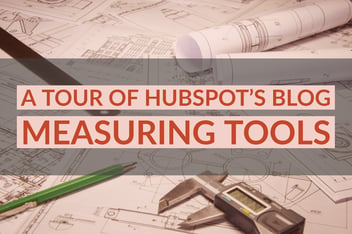What’s New In HubSpot

How do you recognize a great partner? One thing to look for is a company that continuously looks for ways to improve not just its own bottom line (all companies want to do that) but to improve the products, services and experiences it provides so that its own customers and partners are more successful.
That is one of the key characteristics that attracted us to HubSpot for inbound marketing solutions for both our own use and for our clients. We’ve been a certified HubSpot partner for several years now, and HubSpot continues, day after day, to impress us with its forward-thinking approach and constant march toward future success for its clients. (We aren’t the only ones who think HubSpot is great — check this out.)
Here are just a few of the updates and new offerings HubSpot has implemented so far in 2018 to provide its customers with the best inbound marketing experience (and best results) possible.
Keywords out; “Content Strategy” in
With changes in both search engine algorithms and the way users interact with search engines — more voice search and more “conversational” queries — HubSpot has allowed its previous “Keywords” tool to sunset and shifted to the use of a “Content Strategy” tool focused on helping users create a blog and website infrastructure centered around topic clusters and “pillar pages.”
The brief explanation: Pillar pages are comprehensive introductory pages that each provide an overview for a single broad topic; they are then linked to individual blog posts, landing pages and other website pages that support that topic with more specific information.
For example, a healthcare provider might create a pillar page about diabetes management, which would then include links back and forth to individual blog posts about safe blood sugar levels, the dangers of not maintaining healthy levels, recipes for individuals with diabetes, and other health problems that may arise as a result of diabetes.
HubSpot describes previous SEO strategies as often having a “shotgun” approach — scattering keywords throughout content hoping to precisely match the terms used by online searchers. With today’s search engines increasing in their capability to interpret intent, rather than strictly reliant on specific words and terms, that approach is no longer effective.
HubSpot’s new Content Strategy tool is designed to help users organize content logically around key topics and lend authority to its users pages in their areas of expertise.
New Design Manager
HubSpot has also introduced a new version of its Design Manager for creating website pages, which is currently in beta and available to Marketing Hub customers. According to the company’s blog posts about the new platform, the key benefits are more intuitive and efficient design, greater integration of files using a variety of languages (CSS, JavaScript, HTML) and real-time previews of changes to templates and modules.
Here’s a general overview, which also links to the specifics that designers and developers will want to see.
HubSpot Service Hub
HubSpot’s new Service Hub extends the all-in-one offerings available, taking HubSpot’s abilities from standard-setting inbound marketing and content management, through its highly-recognized (and free) CRM platform, through sales, and now to customer service.
The Service Hub, integrated with the data available through HubSpot’s CRM, can add live chat to your website that gives your team the contextual information about customers they need to resolve issues quickly. It also offers tools to boost the productivity of your service team with automatic replies or conversations routed directly to your dashboard for response, which providing you with tools for turning your customers’ most frequently asked questions into an optimized database of help articles and documentation.
Lastly, the Service Hub promises to provide the feedback you need to further improve customer experience, both through surveys that capture both qualitative and quantitative feedback and with data and reporting on usage of your knowledge base articles and other documentation.
Faster speed for better mobile results
HubSpot has made changes to its content management system (CMS) which automatically combine all CSS files on its hosted pages into a single combined and minified file at the time a page loads. The result is faster loading time, which is a factor in search ranking and can also reduce the potential for visitors abandoning your page due to slow loading times.
Publish straight to Instagram
If Instagram is a part of your content marketing strategy, there is no longer a need to manage it separately from the rest of your social media publishing. Beginning early this year, HubSpot’s social media publishing tool has included the ability to post and schedule photos directly to a Business Instagram account. You can also monitor key metrics, including the number of Instagram follower you have, how many posts you’ve published and your top Instagram posts within your HubSpot social media manager.
Attribution reports
HubSpot’s complete marketing metrics continue to provide the information you need to evaluate the effectiveness of your entire marketing funnel by tracking the complete customer lifecycle, from anonymous visitor to closed customer. With attribution and revenue reporting, you can track each customer back to the specific marketing elements encountered along their journey.
I talked more about using HubSpot’s analytics here.
Would you believe that all of these updates additions are really just the tip of the iceberg? Keeping up with all that HubSpot can help you do may almost seem like a full-time job, but in reality, it’s our job here at JONES. We keep up with what HubSpot can do so that we can help you do it. If you are looking for a partner to help you maximize your investment in HubSpot and inbound marketing, do your research and find the right partner agency for you.
Check out these blog posts about what to look for or download our HubSpot Agency Checklist, then make sure the partner you choose checks off all the necessary boxes.