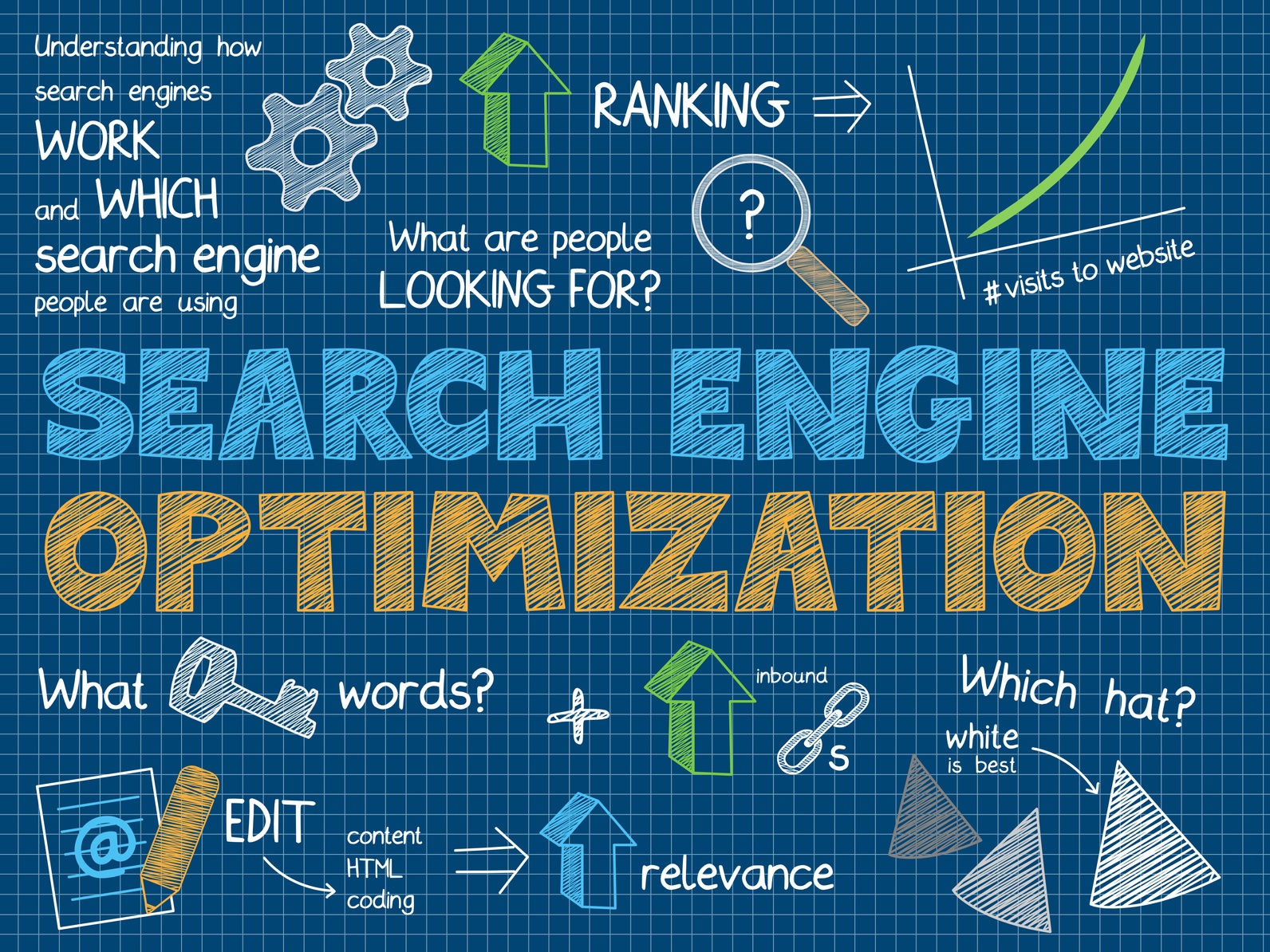How To Overhaul Your Website’s SEO One Page At a Time
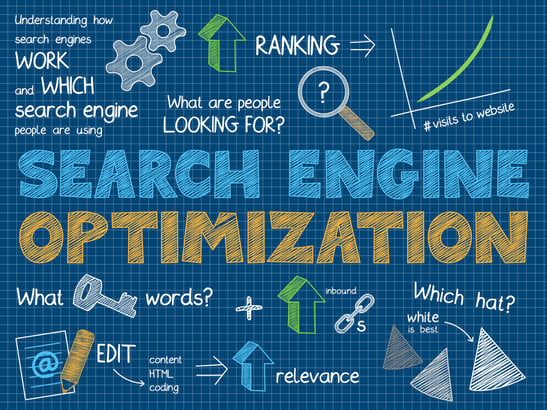
So, you’ve been tasked with improving your company website’s ranking in search engine results. It’s a daunting task, for sure, with significant potential for payoffs—after all, 70 percent of online searchers click on those organic search results. (Click to Tweet)
Assuming you and your team have already done the background homework of defining customer personas and identifying the keywords you should target by analyzing your current results, it’s time to get down to the nuts and bolts of actually changing each individual page.
Seems overwhelming, doesn’t it? How many pages does your site have? A handful? Dozens? Hundreds?
Two tips:
First, don’t expect to optimize them all at once. Focus on updating just 5-10 pages per week.
Second, stay organized. Our On-Page SEO Template has that covered.
Because optimizing your website for search is a long-term project, and potentially one in which tasks will be shared with the IT department or outside vendors, keeping information organized in an easy-to-use format is essential. Our template is built as an Excel spreadsheet (easily imported into Google Docs for shared access) with spaces for both current information about each page and the new information you want to include.
Let’s walk through a sample for fictitious Hoist-It Incorporated, a company that sells hydraulic lifts for auto repair shops. They want to optimize sections of their site to target shops specializing in repairing heavy trucks and semis.
The first few sections of the spreadsheet are where the current information is recorded: page/content type, current URL, current page title and current page description.
You can see that they really haven’t done any SEO in the past. The page titles and page description are actually fairly non-descript, without any keywords that might apply. Another thing you’ll notice in these first few sections are the columns that list Page Title Length and Page Description Length. Optimal lengths for page titles are fewer than 70 characters; page descriptions should be kept under 150 characters. The nice thing about this template? It counts them for you.
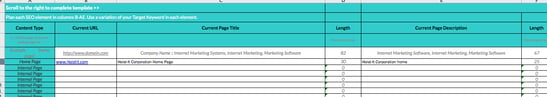
Now, it’s time to get down to work updating these pages to improve the chance of Hoist-It being found by their target customers. That means first thinking about the purpose of each page and its target audience.
The home page covers the entire business, so its target audience isn’t limited to only the heavy truck repair shops Hoist-It is focusing its next campaign on. But the other two pages—a product page and a blog post—are campaign specific.
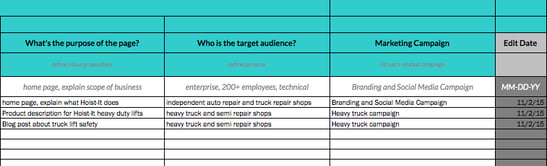
With the purpose and target audience in mind, the next step is to incorporate keywords into some of the most important locations: page title and page description. In this case, the title for the home page, which had previously been simply the company’s name, now has a those keywords in it: automotive repair lifts. On the other two pages, the title is even more specific, adding in the word “truck” to focus on the target audience for Hoist-It’s current campaign.
(Want to take your page description to the next level? Check out our Microdata, Schema and Rich Snippets Cheat Sheet for Marketers. While not specifically tied to search engine rankings, getting your microdata and schema right make your results listing much more appealing and useful.)

With a target of having 500 words of actual content per web page, you may not want to include it all in this spreadsheet. Instead, use this space to indicate whether the content needs to be edited or to include a file name and location where the content can be found.
The next elements on the page that should be considered for search engine optimization are headings, subheads, image file names and alt text.

Again, these are places you want to incorporate those keywords that your target audience is likely to be searching for.
Hoist-It’s home page header is more general, using the long-tail keyword phrase “Automotive Repair Lifts” in its header, but with more specific keywords, including “light auto” and “heavy trucks and semis” as subheads.
On the product page, the header includes that targeted keyword phrase of “heavy trucks and semis,” with “heavy truck” also appearing in the header of the blog post page.
Images are also a great place to use keywords. Rather than naming an image something generic like “image123.jpg,” give it a descriptive name that includes a keyword: HoistItHeavyTruckLift.jpg. Also include alt text for those platforms that may not be able to render the photo.
This portion of the spreadsheet also includes space for you to indicate internal links to connect visitors from this page to related pages on the site. From a home page, you might include links to individual product pages; product pages could link to a landing page on which prospects could request a quote or demonstration.
These changes really are just the beginning, but they are the basis for the rest of your efforts to help the right people find your website. Our template provides the structure, and plenty of tips, to walk you through additional optimization tactics, including enabling social media sharing and identifying calls-to-action to include on each page. The calls-to-action should include offers for all stages of the sales funnel.
We can’t guarantee that it will make SEO easy—after all, you’re competing with about a billion other websites for attention—but our template will make the process more manageable. Download it and get started now. The only heavy lifting involved in overhauling your website goes on between your ears.
-1.png?width=1652&height=294&name=Jones(RGB)-1.png)