Your Business Hashtag How-To Guide
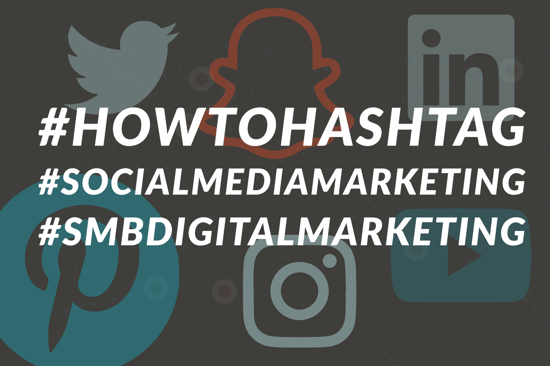
Social media is a huge component in the marketing and PR strategies for nearly every business, but with so many different channels available, each with their own intricacies and idiosyncrasies, there are many details to consider in creating the right strategy for your business.
Not long ago, we provided a guide to the basic guidelines for using several of the top social media channels for business. But one of the specific elements of social media use that we didn’t touch on in that post was the hashtag. Here I’d like to dive into more details on how to choose and use hashtags that can extend your social media audience and help you stake a claim to your brand identity online.
A Quick History Of The Hashtag
While the now ubiquitous symbol (#) is easily recognized and identified by most everyone today as a “hashtag symbol,” it has only had that moniker since 2007, when it was introduced by Twitter. Anyone born before 1990 knew it first as the “pound sign” or “number symbol” – as in “Press pound for more options.”
Now, however, it is used by all of the major social media channels, joined with a word or group of words, as a way of categorizing conversations and organizing content. By following or searching certain hashtags, social media users can easily find content that fits their interests, even from brands, pages, and users they have never before heard of. For businesses, brands and influencers hashtags provide opportunities to:
-
Be found by new users interested in their product and related topics;
-
Align themselves with specific groups or ideas; and
-
Develop additional brand identifiers and campaigns that are recognizable in user-generated content as well as their own.
Each social media channel has a slightly different approach to hashtag usage, so you will want to develop separate strategies for each one. (I go into more detail on five different channels below, so keep reading!)
How to Hashtag: The Basics
First, let’s review 7 simple basic rules for using hashtags in your social media content.
1. A hashtag is written as all one word with the # at the beginning. You can’t include spaces or punctuation. Example: #2020Election not #2020 Election, and #ImWithHer not #I’mWithHer.
2. Use sparingly and with purpose (see the section below about Instagram as the exception). Don’t use more hashtags than words.
3. Don’t use trending hashtags that don’t fit your business or the content just to try to game the algorithms. Just because a certain topic or hashtag is trending doesn’t mean you should try to use it if it doesn’t make sense.
4. Follow the rules and guidelines of each channel. You will want to take a different approach to Instagram than you do to LinkedIn. Don’t just post the same thing everywhere.
5. Hashtags aren’t a substitute for well written copy and quality images. Hashtags may help you get some exposure for your content, but the content still needs to be worth the readers’ time.
6. Use your analytics from your social media channels to identify which hashtags are getting the most traction and/or leading to higher click-through-rates to your website or on other calls-to-action. Focus on what works for your pages to achieve your goals.
7. Stay on brand. Remember that the hashtags you use are an extension of your brand identity. Maintaining a consistent identity and image is important whether you are a B2C targeting young customers with an edgy vibe or a B2B trying to reach executives with an image of cutting edge research or reliability and expertise.
Choosing Hashtags & Tools To Help
In choosing what hashtags to use for your brand and for each specific post on each specific social media channel, you will want to consider both general use hashtags (e.g. #ThrowbackThursday, #FinancialEducation, #HealthyLiving) and hashtags specific to your brand and/or campaign, such as #JustDoIt or #ShareACokeChallenge.
When choosing which general hashtags to use, remember to keep them relevant, and consider these other factors:
1. Popularity. Hashtags followed by the most people have the potential to reach the largest audience, but they also are the most used, meaning your content could still get lost in the shuffle. (Approach hashtag popularity in the same way you would identify keywords to target in your SEO strategy.)
2. Specific content and niche markets. On those platforms where you are using just one or two hashtags per post (see recommendations below), be specific. Rather than only using overly general and broad categories, such as #biking, choose something more targeted and relevant to the content of your post such as #mountainbike or #bikenyc.
3. Trending. You can easily see the trending hashtags on Twitter from your own account, though they will be tailored based on your location and who you follow, so you will want to check other settings as well. If currently trending hashtags fit your brand and content, use them! But if not, don’t force them into your posts just to try to gain visibility.
4. Your customers’ lifestyle and interests. This applies to choosing your social media content as well. Consider sharing content that isn’t necessarily specific to your brand or products, but that fits the general lifestyle and interests of your customers. For example, financial advisors may want to share information on related topics, such as career advancement or home buying, using the hashtags #careeradvice or #mortgagerates. Businesses involved in health and fitness might gravitate toward #GirlsWhoLift or #veganathletes as examples of lifestyle related hashtags.
5. Location. Local businesses and events can narrow their audience to their geographic location by including hashtags specific to their city or state, or that include both their business type and location, such as #StLouisDining.
6. Themes. General hashtags such as #ThrowbackThursday or #MondayMotivation can be used to expand the audience or as an identifier when sharing content that matches those themes.
7. Get to know your hashtags. If you are considering making certain hashtags a part of your ongoing social media strategy, spend a little bit of time following them yourself for a better understanding of the types of content typically shared using those hashtags. Be sure they are a good fit for your brand and your intended audience.
In addition to using general hashtags, you will likely want to create a few specific to your company, which can emphasize your brand identity and, when used by followers or influencers, extend the reach of your brand. Consider creating hashtags for:
-
Your business name
-
Your business tagline
-
Individual campaigns, promotions or events
Tips to consider:
1. Don’t make your branded hashtags too long or too complex. They become difficult to read and understand.
2. Include capital letters to make the meaning clear.
3. Do a thorough check to be sure your planned hashtags aren’t already in use. (Example: A friend of mine started using #GBR for a fundraising event he organizes called the Goosebumps Run — but it turned out that #GBR also stands for “Go Big Red” and is used extensively by the University of Nebraska Cornhusker football team.)
4. Closely examine your proposed hashtag for alternate readings when words are all squeezed together. (Take the capitalization out of #KidsExchange and what do you see?)
While the Twitter trending list can provide some insights for you, you will likely want to use one or more additional tools as you research potential hashtags for your social media strategies.
Here are a few websites and apps to consider:
Display Purposes offers quick, free lists of related hashtags, the countries in which a specific hashtag is most popular, and demographics of followers of that hashtag on Instagram. The others are paid tools, but some offer a free trial period.
How To Use Hashtags On Instagram
While hashtags may have started on Twitter, they have reached their full glory on Instagram, where each post can have up to 30 hashtags in the caption (though we don’t recommend using that many all the time). Additional hashtags can also be added in the comments, but do so with caution and sparingly.
Include a mix of hashtags in your Instagram captions, including both the most popular relevant hashtags and less popular hashtags that are more specific and fit into your niche market or the specifics of the content of the post. This includes geolocation hashtags, branded hashtags, and others that fit the lifestyle and interests of your audience.
In this example, Serenity Medical Spa (a JONES client), includes general hashtags (#instabeauty, #skincare) with branded hashtags for the products the spa carries (#janeiredale, #skinmedica) along with ones that identify the industry and geographic location (#medspa, #lakeoftheozarks).

Instagram typically lists hashtags after the main caption for an image, though in this case, there wasn’t a traditional caption other than “#repost” giving credit for the original content to the person who first posted it.
How To Use Hashtags On Twitter
While Instagram leans heavily on using plenty of hashtags to categorize and identify content, Twitter’s usage is much more subdued. Experts recommend no more than two hashtags per tweet.
On Twitter, it is more common to embed hashtags within the text (if doing so doesn’t hamper readability), but they can also be added at the end. Definitely choose the second option if a long complex hashtag in the middle of the text would be confusing and break up the train of thought. (Remember what I said at the beginning about hashtags not being a substitute for well-written content.)
You can see in the following tweets from MarketingProfs and Guardian Life examples of both using the hashtag within the text of the tweet and including it at the end.



(Side note: What do all of the posts above have in common? Using trending hashtags that include newsjacking – using what is happening in the news as the basis for marketing content. More on newsjacking in your business blog here: a how-to and a success story.)
While you may notice in scrolling through Twitter that many posts don’t include any hashtags, statistics show that tweets with hashtags can increase engagement by almost 100 percent (doubled) for individuals and 50 percent for brands.
How To Use Hashtags on Facebook
Facebook users — both individuals and brands — use hashtags less than on Instagram and Twitter. One reason is Facebook’s more private nature with an emphasis in its algorithms on connections with family and friends rather than business pages. However, it still has potential for using hashtags to categorize content and identify brands and campaigns, especially when encouraging user-generated content.
You can encourage followers to not only tag your business in posts, but also to use your hashtags, increasing exposure for those hashtags. By introducing them on Facebook, they become a part of your brand identity and are familiar to users who may later encounter them on Instagram or Twitter. One example would be #EssieLove promoted by the nail polish brand in its own Facebook posts, but also highlighted in posts from nail salons and influencers.
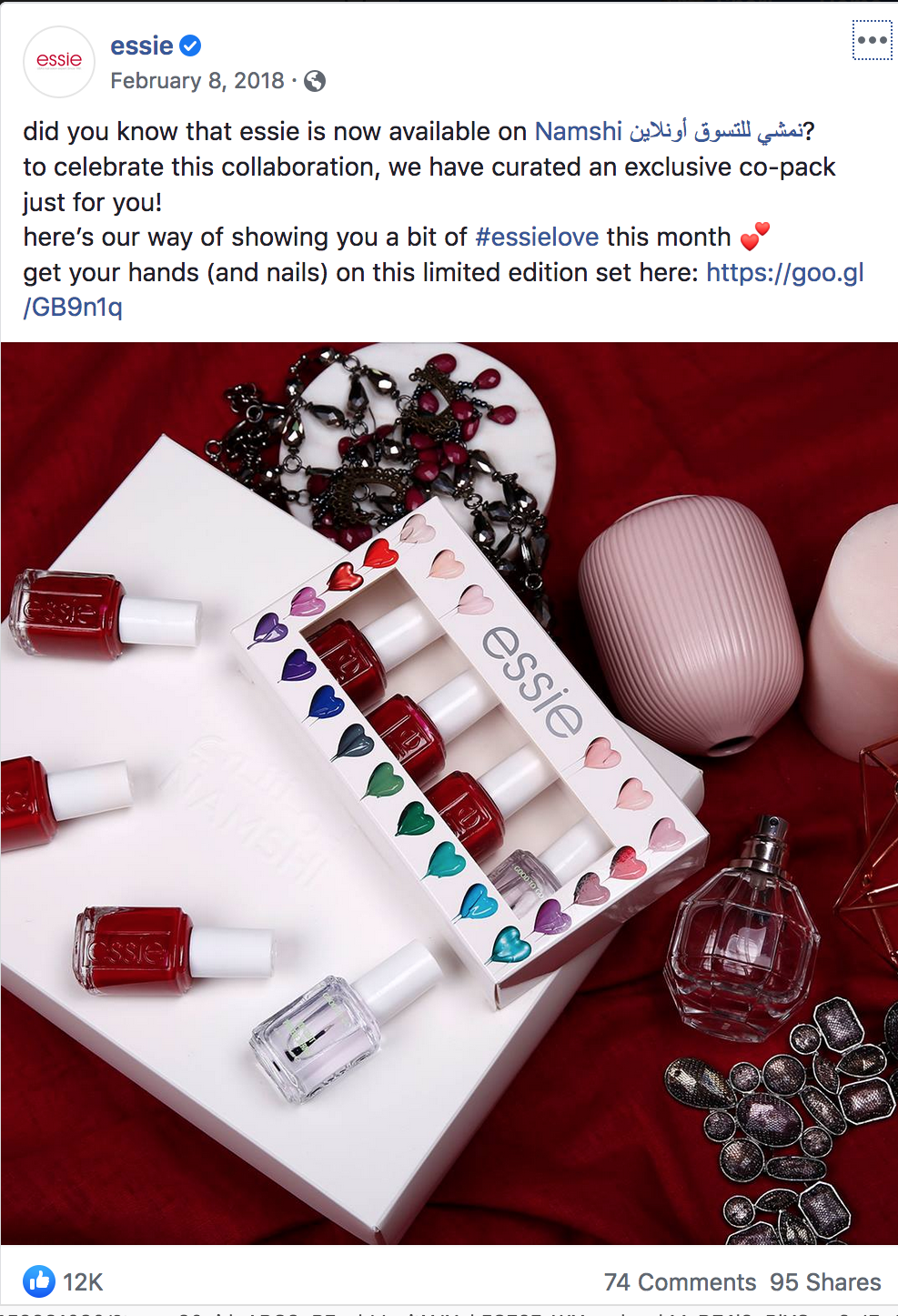

You can also use trending hashtags to show your company’s support for important causes or community events, such as the #heartsforhealthcare post shown here.
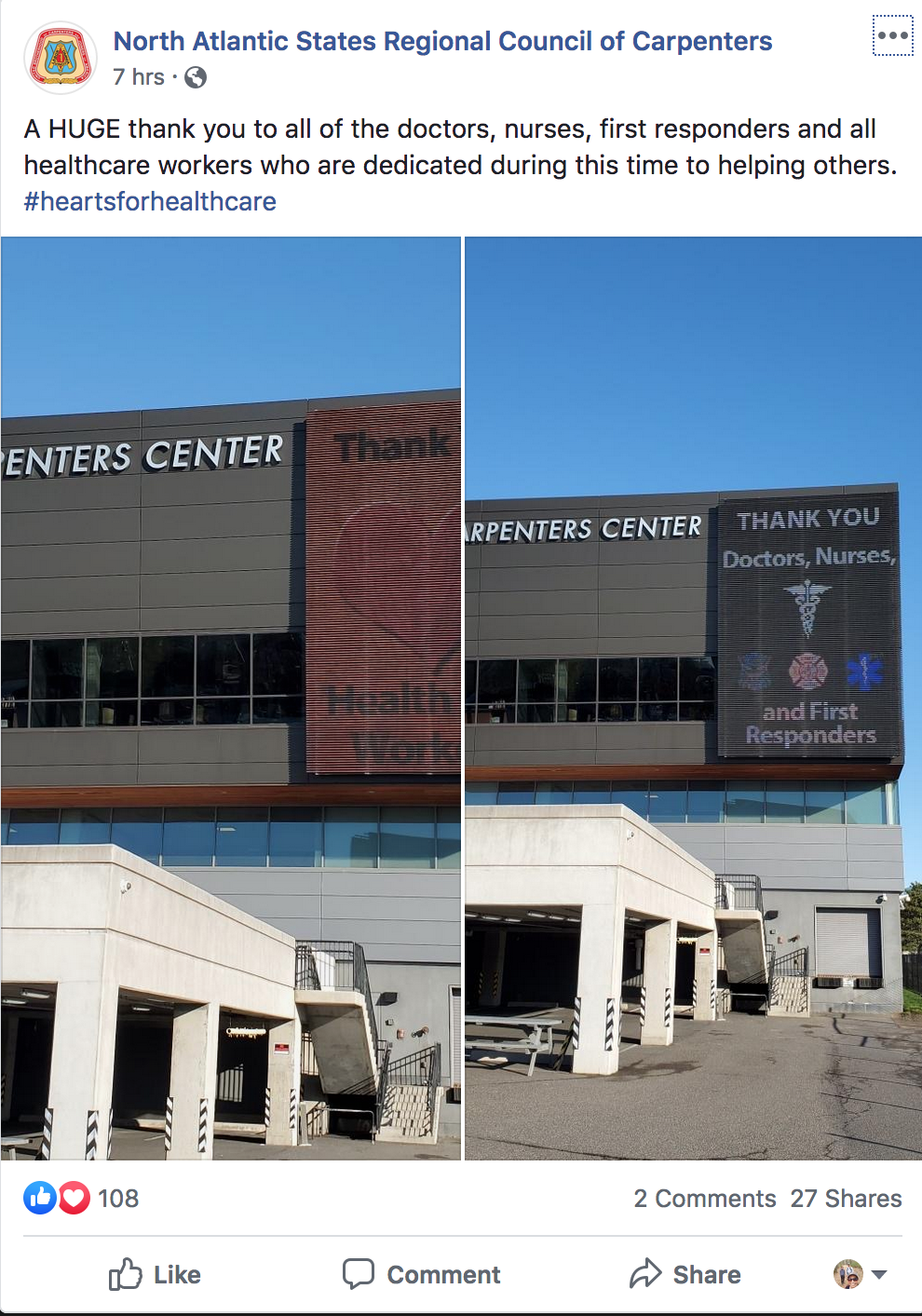
How To Use Hashtags on LinkedIn
LinkedIn is newer to the hashtag game, having just introduced the use of them in 2018. As with most things in LinkedIn, the focus on this platform is a little more conservative, more professional, and focused on business, careers and networking. As such, keep your hashtags on LinkedIn tightly tied to the content and topic-focused.
While LinkedIn may not have adopted hashtags as early as other social media channels, it does have a built-in hashtag tool that can help you select hashtags based on the content of each post you write. As you start to type a new post, it will automatically suggest hashtags that match the copy. You can simply select one or more of the suggested hashtags if they fit your strategy, or you can manually type your preferred hashtags yourself.
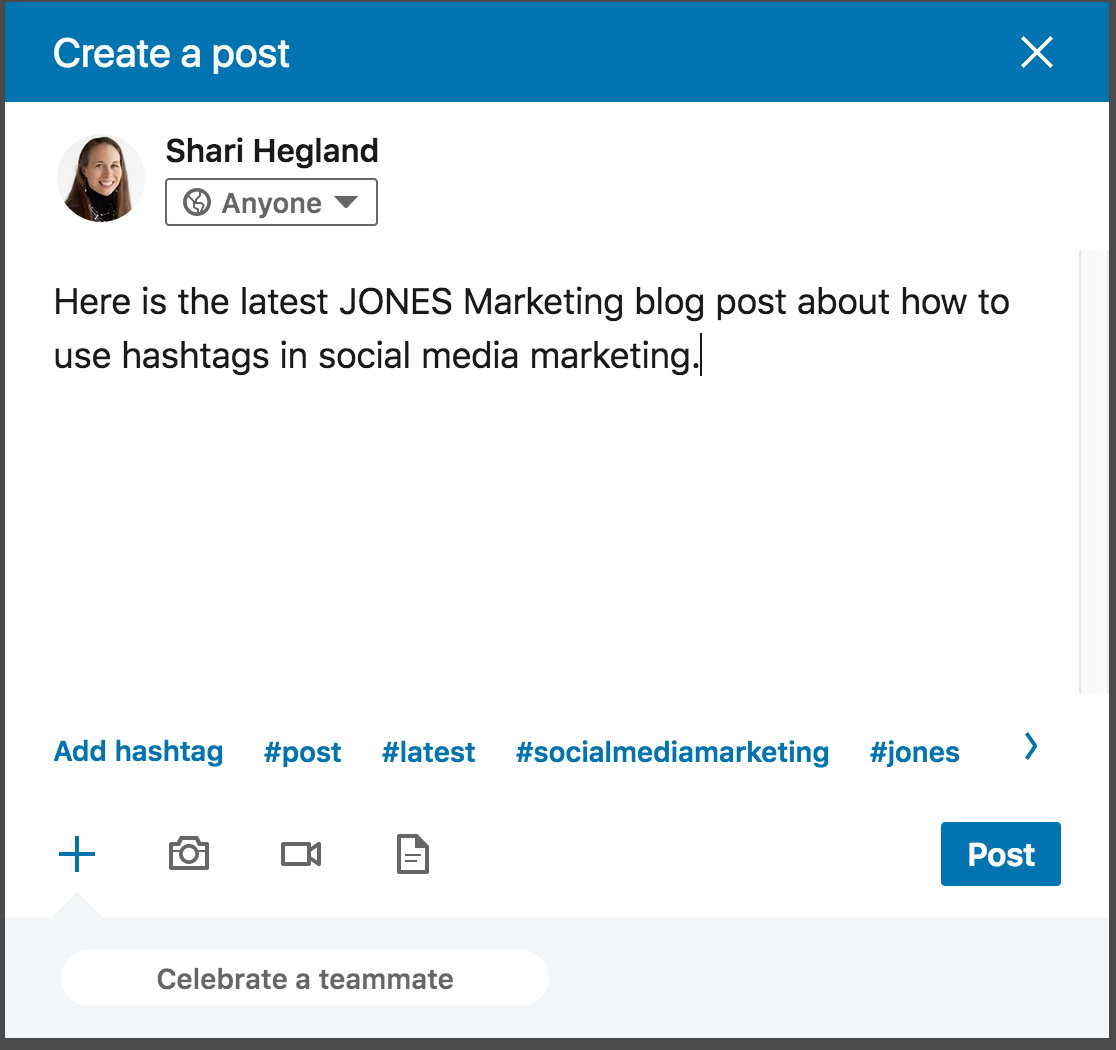
Just remember not to get carried away – limit your hashtags in posts to no more than 5.
LinkedIn will also allow you to use hashtags on LinkedIn articles. (Note that LinkedIn articles may only be published to personal pages, not company pages. But they are a good way for your executives to share content and to repurpose blog material.)
After writing your article (or copying it over) in the publishing tool, click the “Publish” box in the top-right corner. That will bring up a pop-up window asking you to “tell your network what your article is about.” You can write a quick synopsis of your article in that field, and again, LinkedIn will suggest hashtags or you can include your own to help readers find your article.
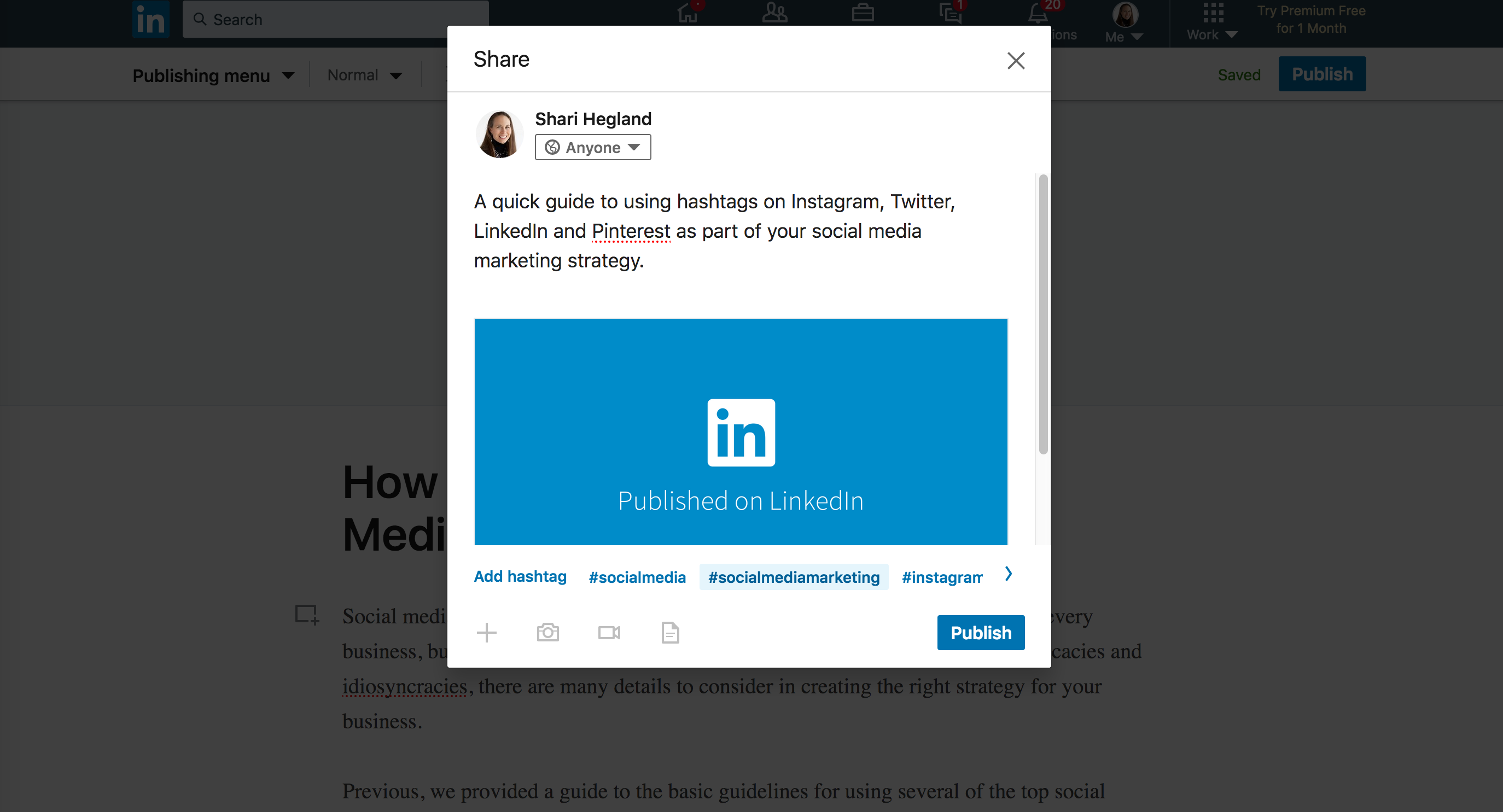
One important note: Once you’ve hit “Publish,” you cannot edit, add or remove hashtags. Double-check each one before you complete the task!
Companies can also use LinkedIn Elevate to create a company hashtag. The company hashtag can be automatically appended to employee posts, which helps to increase the visibility of your company and tag company-related content.
How To Use Hashtags on Pinterest
Pinterest also uses hashtags to categorize pins and aid in the searches that users perform frequently on the visually-oriented site. Include both general and branded hashtags in pin descriptions as you pin content from your own website or business blog, and as you pin content from other sources to your boards that your followers would find useful.
Unlike Twitter, however, where it is more common to include hashtags within the body of the text, on Pinterest it is better to include them at the end of the text so they won’t distract from or clutter the pin description. Stick with between 4 and 8 hashtags, following a mix of general, more specific, branded and location-specific (if applicable).
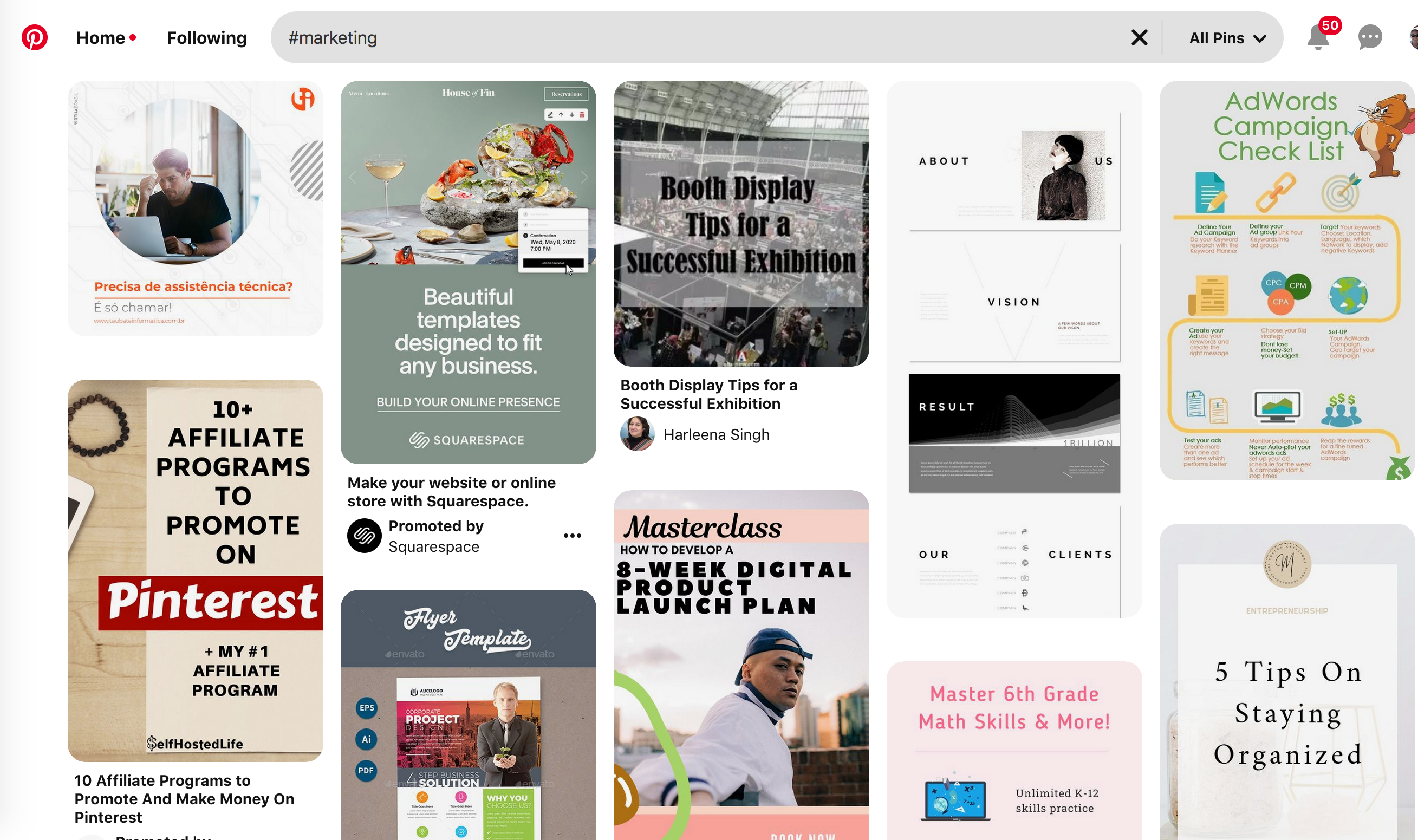
On all of these platforms, hashtags provide additional opportunities for marketers:
-
More exposure to potential followers
-
Solidified brand identity
-
Ways to engage with user-generated content
-
Search optimization within the social media channel
The key, however, is to incorporate social media into an integrated public relations and marketing program in an intentional manner, including hashtag research and strategy development. As with all of your marketing decisions, your social media strategy and the hashtags you use within it should be tools within a well-organized kit that work together seamlessly. If you need to review some of the basic recommendations for using social media in an integrated marketing strategy, check out our Complete Guide To Social Media For Small Business post here.
We also have a number of resources and downloadable templates for social media in our Inbound Marketing Learning Library. Find the social media-specific resources here or browse the entire library of more than 100 free downloads. We are also available to chat. If you would like to schedule a no-obligation consultation call to discuss the potential for your social media strategy to contribute to an overall marketing program, click here to choose a time.
Sources:













